vps 一键 DD
2022-03-19 13:23:26
# vps
tips:
腾讯云自带的一些组件,会阻止我们 DD 安装操作系统(安装过程会报错,无法正确写入进磁盘),所以在 DD 安装操作系统前,必须要禁用、删除掉这些组件.
1 | systemctl stop tat_agent |
所有腾讯云组件都删除后,就可以 DD 安装 Linux/Windows 了.
在使用 Centos 系统中使用 DD 脚本,出现该错误
1 | Press any key to continue...Error! Not Found grub. |
Centos下的 grub 是在 /boot 下的 grub2 目录下 所以无法安装成功,重装切换到 Ubuntu 系统就不会出现该错误
腾讯云请先切换 Ubuntu 的镜像源至中科大镜像源,使用默认镜像源会导致下载缓慢
- 安装脚本所需的组件
1 | Debian/Ubuntu |
- 使用 CDN 下载脚本
1 | wget https://cdn.jsdelivr.net/gh/hiCasper/Shell@master/AutoReinstall.sh && chmod +x AutoReinstall.sh && bash AutoReinstall.sh |
- 选择系统
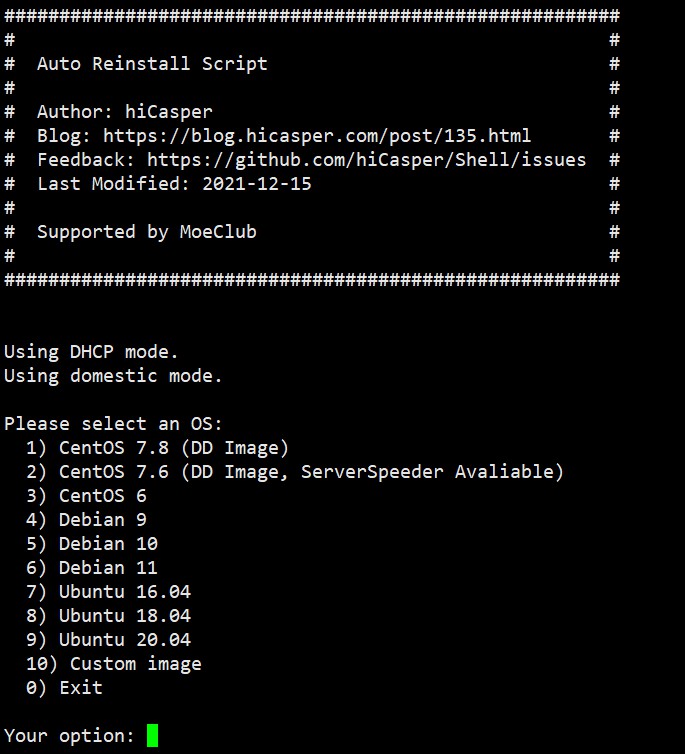
运行到这步,控制台会断开连接,之后需要到腾讯云使用 VNC 连接配置
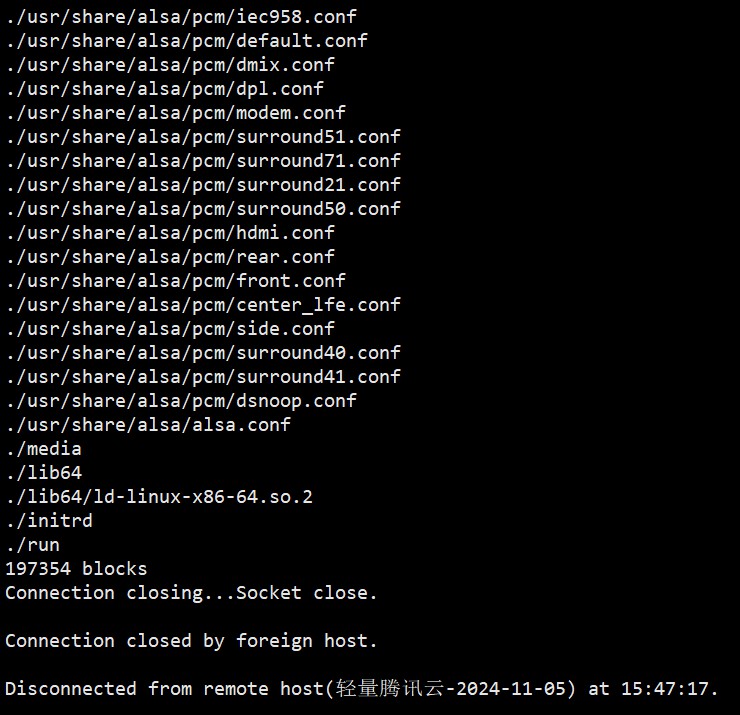
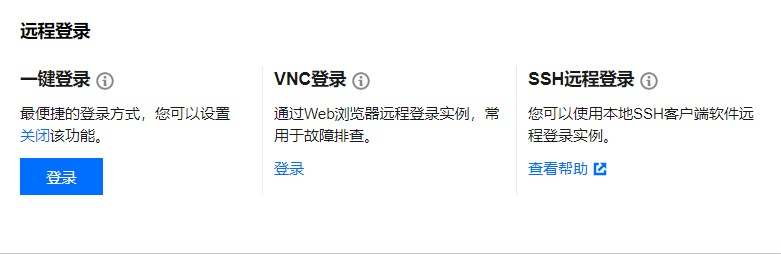
一路 Continue 就好
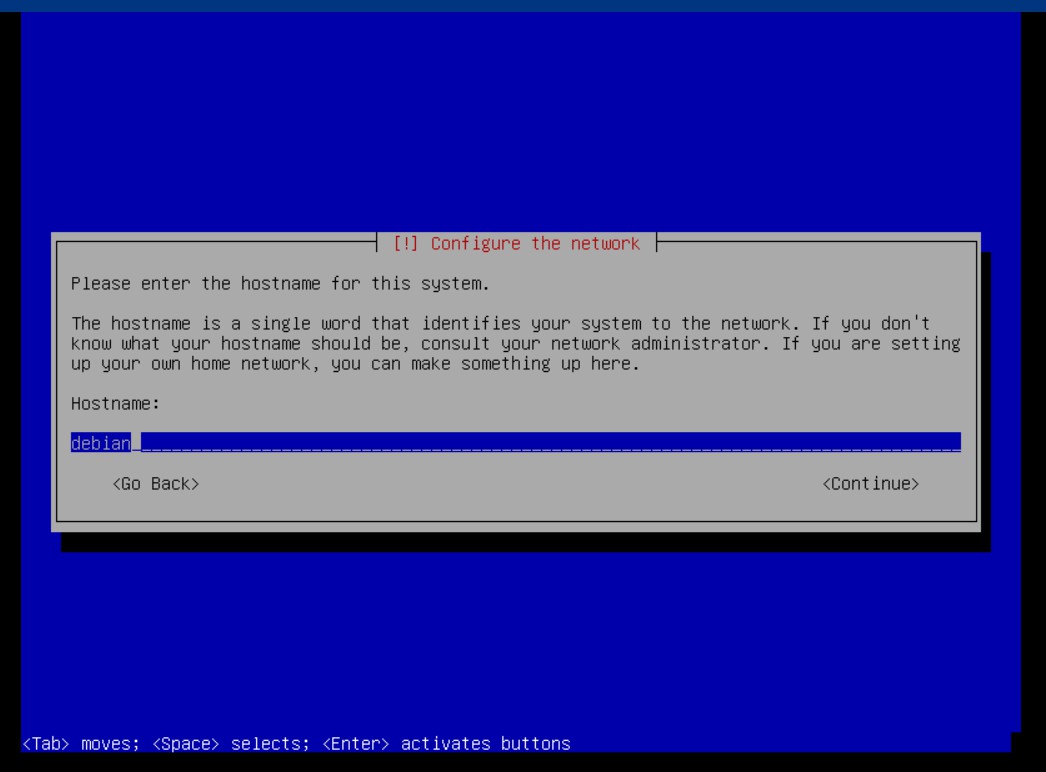
Centos
1 | 账号:root |
其他Liunx系统
1 | 账号:root |
资料来源: